Password List Crack Cpanel Webmail
If you get into the stats panel to view logs, then try that username and password in cPanel. Might also be an email address for the username. CPanel is pretty secure these days too. If you figure out the users email and email password tied to the account, then see if they use the same password multiple places. After getting it you have to copy the username & paste it in the username block (above) & paste the password list in the password block.Then finally click on start. Tip: Password list should be short & effective.
Akele tanha jiya na mp3 download akele tanha jiya na jaye lyrics akele tanha jiya na jaye 320kbps song download idu download song download akele tanha jiya na mp3. Akele tanha mp4 song free download. Akele Tanha Jiya Na Jaye 320kbps Song Download Akele Tanha Mp3 Song, Akele Tanha Jiya Video Download, Akele Tanha Jiya Na Ringtone, Akele Tanha Jiya Na Jaye Full Song, Download Akele Tanha, Jaye 320kbps Song Download Akele Tanha Download Mp3, Download akele tanha Download Mp3 Song 320 Kbps. Baixar Indir Music akele tanha jiya Download Video.
Skip to end of metadataGo to start of metadataOverview
cPanel & WHM allows you to to reset your cPanel account password. The password reset process sends a security code to the contact email address in cPanel'sContact Informationinterface (cPanel >> Home >> Preferences >> Contact Information).
Roundcube Webmail Cpanel
Important:
- To use this feature, you must enable the Reset Password for cPanel accounts option in the System section of WHM's Tweak Settingsinterface (WHM >> Home >> Server Configuration >> Tweak Settings). If you cannot access the WHM interface, contact your hosting provider for assistance.
- To use this feature, you mustset the contact email address in cPanel's Contact Informationinterface (cPanel >> Home>> Preferences >> Contact Information). If you cannot remember your password and did notset your contact email address, contact your hosting provider for assistance.
- If you do not specify a contact email address, the system displays a fake email address when you attempt to reset your password. This helps protect users' credentials on your account. This email address appears as a hint in the Contact Email Address text box on the cPanel Login interface. If you wish to reset your password and did notset your contact email address, contact your hosting provider for assistance.
Reset your cPanel account password
Notes:
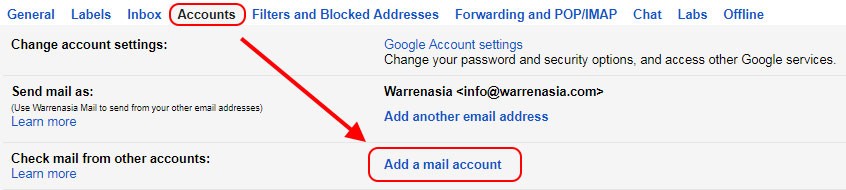
- We made significant changes to the Reset Password feature behavior in cPanel & WHM version 56. Click the tab below that corresponds with your cPanel & WHM version.
- To reset your Subaccount password, read our How to Reset a cPanel Subaccount Password documentation.
To reset your cPanel account password, perform the following steps:
Navigate to the following location in your browser, where
example.comrepresents your domain name:- Click Reset Password.
- Enter your cPanel username in the Username text box and click Reset Password.
Enter your contact email address in the Contact Email Address text box and click Send Security Code.
Notes:
- To resend the security code, click Send Security Code Again.
- You must use the same browser session that you used when you initiated the password reset request.
Remember:
If you do not specify a contact email address, the system displays a fake contact email address when you attempt to reset your password.
- In the Security Code text box, enter the security code that you received and click Submit.
- Enter your password in the New Password text box, confirm your password and click Set Password.
- To log in to your account, click Log In.
To reset your cPanel account password, perform the following steps:

Navigate to the following location in your browser, where
example.comrepresents your domain name:- Click Reset Password.
Enter your cPanel username in the Username text box and click Reset Password.
In the Confirmation Code text box, enter the confirmation code that you received and click Submit.
Note:
You must use the same browser session that you used when you initiated the password reset request.
- Your new temporary password will appear in the This is your account's new password text box. To log in to your account, click Log In.
For information on how to change your cPanel account password, read our Change Password documentation.